How to extend your travel insurance policy
Sometimes we also find ourselves unable to return home due to unforeseen circumstances. It’s for these reasons that the team at Travel Insurance Direct allows its policy holders the option to extend their policy.
Amend trip dates on your policy
The easiest way to amend details in your travel policy is online. Through My Account, you can amend the following trip dates on your travel policy:
- Departure date, as long as the date on your policy has not yet passed, you haven't made and don’t intend to make a claim, and your health status is unchanged. It’s worth noting that you can only move your departure date to a date no more than 12 months after the date that appears on your Certificate of Insurance. You can also amend details or extend the policy up to the maximum duration.
- Return date, as long as you haven’t passed the expiry date on your policy, all travellers are within the age limits outlined in the plan, you still meet all eligibility requirements of the chosen policy, you haven’t claimed and don’t intend to claim for an event that has already occurred, and you haven’t had a change in your health since you were issued your initial Certificate of Insurance.
- Reducing trip duration: If you would like to reduce your trip duration and are still within the cooling off period, please get in touch with our customer service team
It's important to understand that there may be limitations to cover relating to Do Not Travel warnings, which may also limit your cover if you amend your existing policy. Refer to the Product Disclosure Statement (PDS) for further details.
The expiry date is the date that your policy ends, (at 11.59pm AET on the return date shown on your Certificate of Insurance) Sydney time, so don't leave it to the last minute to extend.
It’s worth noting that Domestic policies can be extended as many times as you like up to a maximum of 6 months.
Automatic extension
Your policy can automatically extend if you are unable to return home due to illness or injury before your policy expires.
While we assess your claim, this extension will last up to six months after the return date of your policy, or until you are fit enough to return to your home in Australia (or until we advise you that the claim is not covered).
Also, if you can’t return home before the end of your period of insurance due to your scheduled public transport being delayed or cancelled an automatic 48-hour extension will be applied to your end date. If the delay is more than 48 hours, you may be eligible for a policy extension, or you can buy a new policy.
For more info on how the Automatic Extension works refer to the Product Disclosure Statement.
Accessing my account online
1. Log in to your account
If you need to amend the trip dates on your policy, the easiest way to do so is online.
You can follow the steps below to help guide you through on how to amend your trip dates.
- On the top right, click on My account

- Enter in the same email address used to purchase your TID policy and click Next.
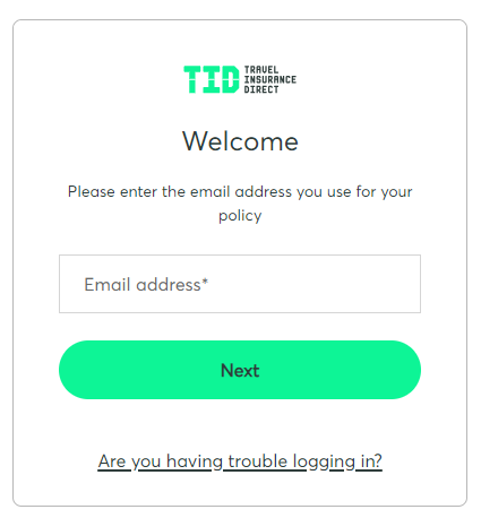
- You will then receive an email with a verification code. Enter the verification code into the below field and click Continue. The verification will expire after 15 minutes.
Note: If you’re experiencing issues logging in:
- Check you are using the correct email address and have typed it in correctly
- Check your spam or junk folder in your email if you have not received a verification code
- Check you have typed in the verification code correctly
- Check you are using the most recent verification code and that it has not expired

2. Select policy
- Once you have logged in, click on My Policy located on the left panel
- If you have one active policy, you can amend your trip dates by clicking on Edit Policy.
If you have two or more policies, you will need to select the policy you would like to amend your trip dates for by clicking on the View/Amend policy button then click Edit Policy
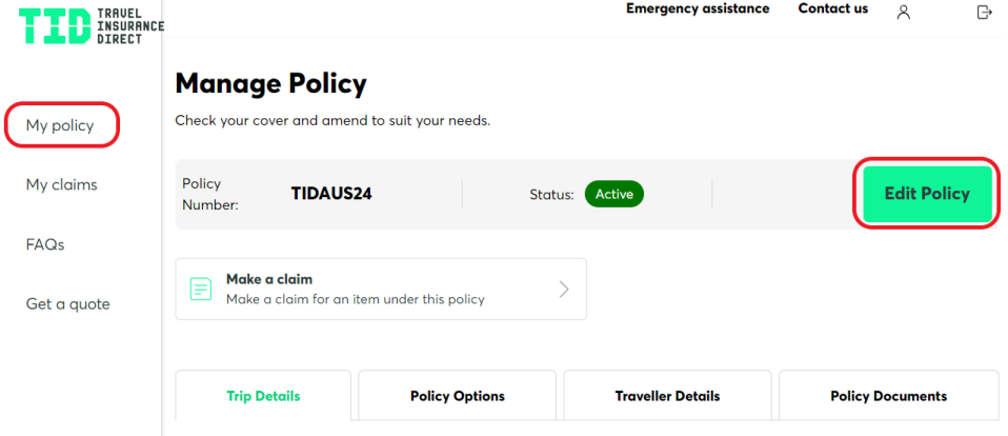
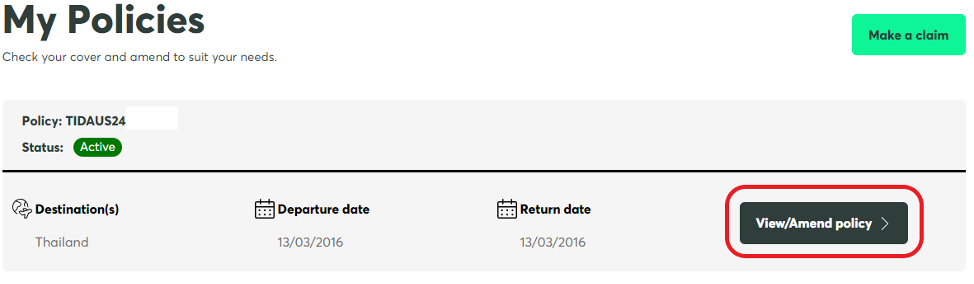
3. Trip details – Select your new trip date
- To amend your trip date(s), you’ll need to click on the below field(s):
- Departure date – The departure date is your trip start date. Click on this field to select a new date.
- Return date – The return date is your trip end date. Click on this field to select a new date.
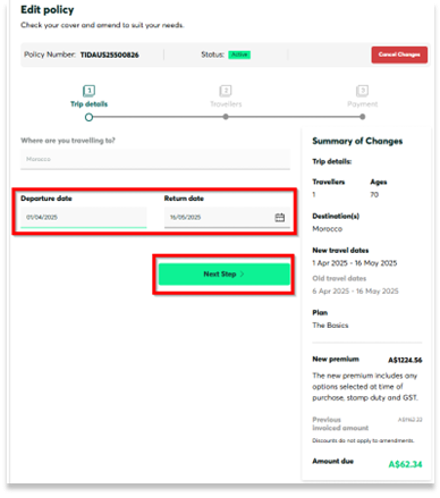
- The new date/s will be displayed in the Departure date or Return date fields and the travel dates will also be updated in the Summary of Changes panel. Click “Next Step”.
4. Traveller details
- Your traveller details and contact details will remain unchanged. However, if you wish you update your traveller contact details such as first & last name, mobile number, home phone, email, or residential address, you can do so on this page by clicking on the relevant field you wish to update and entering your updated details.
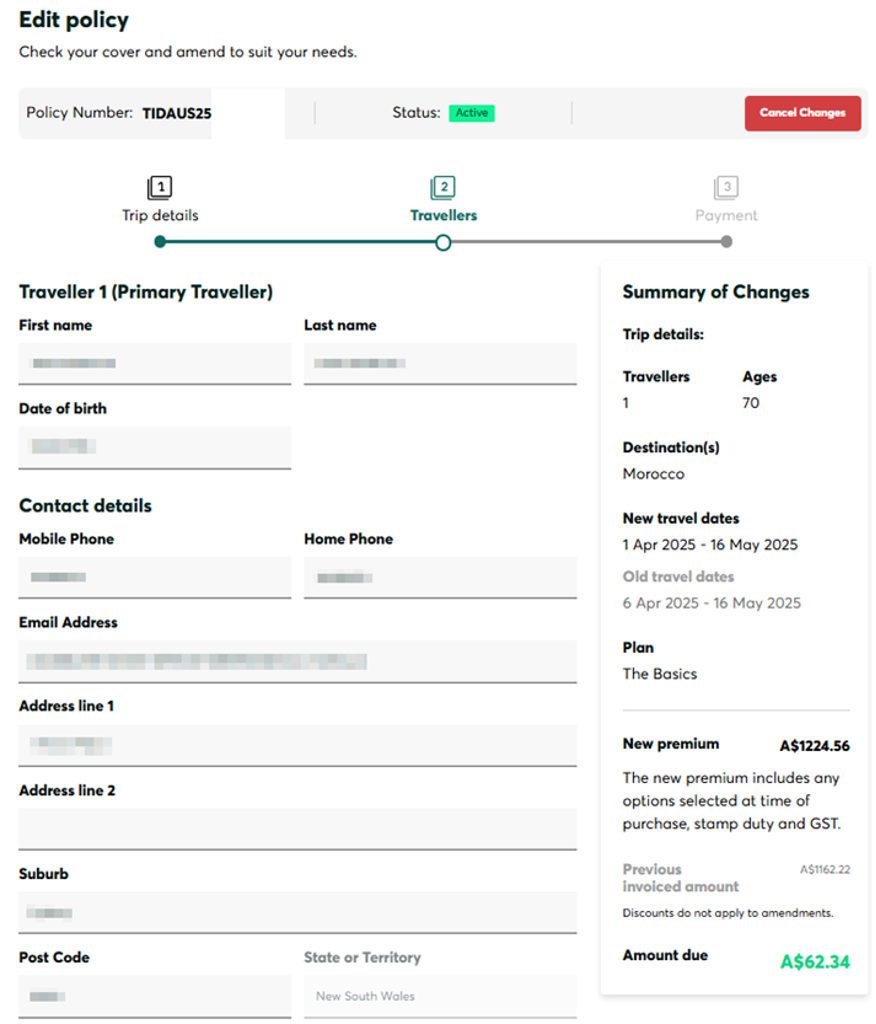
- To proceed you will need to confirm the terms and conditions check boxes at the bottom of the page. If not changes have been made, the terms and conditions check boxes will remain greyed out.
5. Pay and finish
- The new departure and/or return date can be reviewed on the right side of the page at the Summary of changes panel.
- If there’s a mistake, you can always go back and edit the departure date or return date before submitting your amendment.
- If no payment is required, you will see a confirmation screen upon submitting your amendment.
If a payment is required, you will see a prompt to enter in payment details along with a price break down in the summary of changes panel.
Note:
- Total price: Is the original amount (prior to the amendment) and the amount owing due to the amendment.
- Original Amount: Refers to the previously invoiced amount on the Certificate of Insurance at the initial time of policy purchase.
- Amount Due: Is the difference in premium requiring payment as a result of the amendment.
- Once your amendment is completed, you will receive an email confirmation along with an updated Certificate of insurance displaying your new travel dates.
Need a hand?
Our Customer Service team is always available to help you to understand the policy, what you may be covered for and any documentation you need to pick up along the way. Our travel safety team at TID work to keep customers informed and publish information on major travel events on our website.
Travel with confidence
Our 24-hour Emergency Assistance team is always available to help in any kind of medical emergency, and ready to answer urgent questions.
This is a brief summary of cover only. Cover is subject to the full terms, conditions, limitations and exclusions outlined in the Product Disclosure Statement.